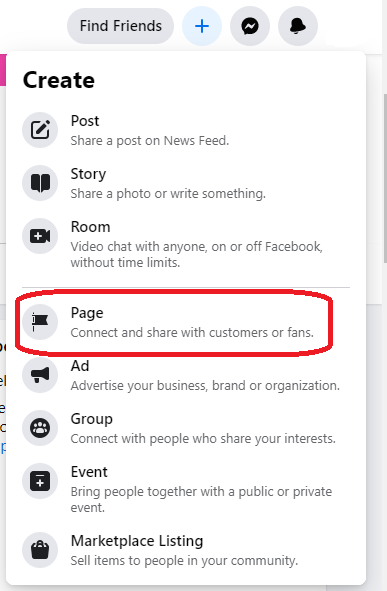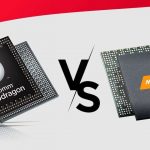How to Create a Facebook Business Page in 7 Easy Steps
Nowadays, Facebook is has become the most popular platform on which more than 1.9 billion active users.
Facebook is a free and popular platform with many active users, which is the most important opportunity for the business.
You can increase brand awareness easily; you can reach people easily using a Facebook business page.
Social media is the most useful platform if you want to reach your targeted platform online, and with a large number of active users, Facebook is the first choice.
You can create a Facebook page by logging into your Facebook personal account and clicking on “Create a Page,” and then follow the given steps to build your business profile.
The question here is, what is the Facebook business page? and why it is important to create a Facebook business page? and how to use Facebook for business?. These are the primary questions that come to mind, which we try to cover in the article.
In the article, we share the steps to create the Facebook business page; please do read and let us know your feedback by commenting on it.
Nowadays, Facebook is has become the most popular platform on which more than 1.9 billion active users.
Facebook is a free and popular platform with many active users, which is the most important opportunity for the business.
You can increase brand awareness easily; you can reach people easily using a Facebook business page.
Social media is the most useful platform if you want to reach your targeted platform online, and with a large number of active users, Facebook is the first choice.
You can create a Facebook page by logging into your Facebook personal account and clicking on “Create a Page,” and then follow the given steps to build your business profile.
The question here is, what is the Facebook business page? and why it is important to create a Facebook business page? and how to use Facebook for business?. These are the primary questions that come to mind, which we try to cover in the article.
In the article, we share the steps to create the Facebook business page; please do read and let us know your feedback by commenting on it.
What is a Facebook Business Page and Why it is important?
A Facebook Business page is a Facebook account that can be used by any like brand, organization, artist, and public figure, who are willing to connect with their audience.
Using the Facebook business page, you can share posts, updates, share content with others, release events and promote them, and, most importantly, connect with the targeted Facebook audience easily.
You can also run the Facebook ads and can connect to the Facebook shop.
How to create a Facebook Page for business?
First, you need to log in to your personal Facebook account and create the Facebook business page from there for creating the business page.
But the question here is that creating the Facebook business page from your personal Facebook account will merge the posts, activities, and other things of both accounts. So your personal accounts information will be visible on the page?.
Then the answer to this question is no, the information of your personal account will not be visible on your Facebook business page, and both page and personal account will be handled separately.
You can also be able to make more than one Administrator for your Facebook business page. This means more than one person will manage your page.
All the administrators have their personal accounts and need to manage by login into that account. The personal account is the key here. By login into it, you can handle the business page.
There is no way to handle a Facebook business page without logging into the personal page, so if you don’t log in to your personal account, start creating your Facebook business page by following the below steps.
Step 1: Register for a Facebook Business Page
For creating the Facebook business page, as shown in the below screenshot click on the Plus sign “+” then it will show you a menu from that menu click on the “Page”.
Go to facebook.com/pages/create.
Step 2: Create your Facebook Business Page
Once you click on the “Page” from the menu, you will see the below screen, in which you need to fill in the information need to create for your Facebook business page.
In this information, you need to fill the Page Name also, which is the most important part and will provide you more profit.
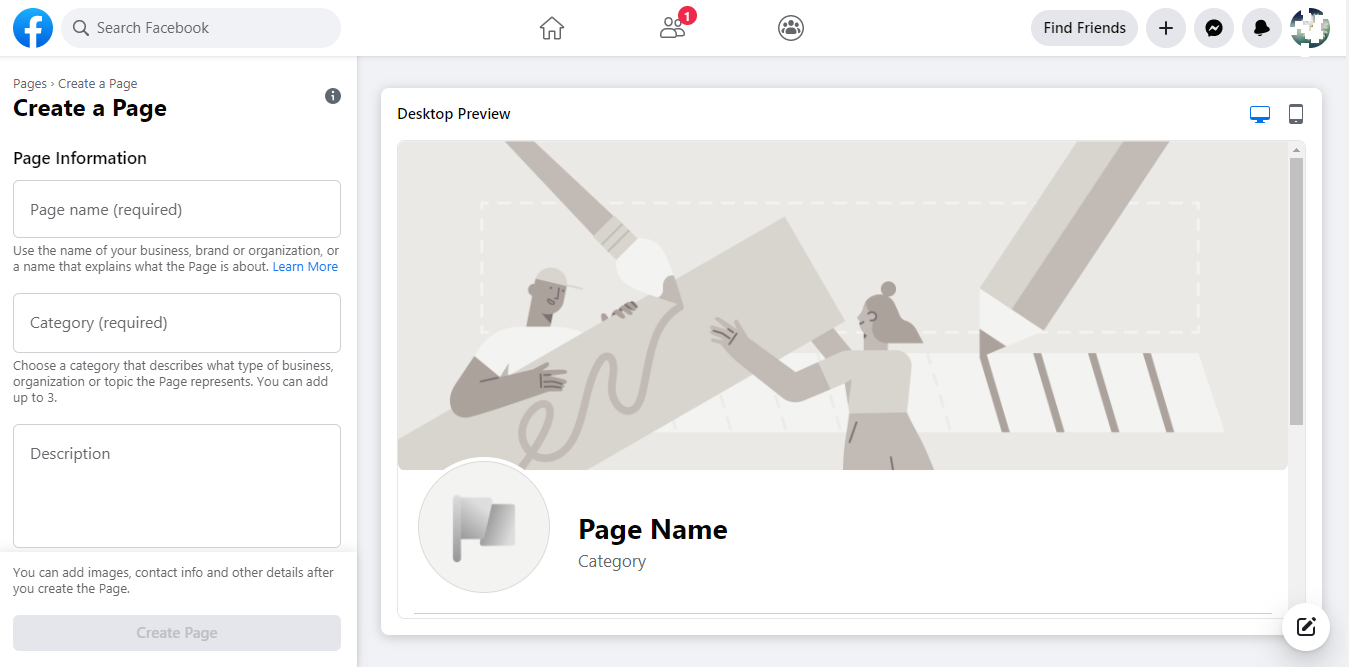
Source: Facebook
To create brand awareness, the brand name is the most important part. First, you need to select the catchy, simple pronounce name, which people can easily remember.
After the page name, you need to select the category of the page. The page’s category is related to the nature of your business like if you are running a gym or yoga center, you can select “Health” as your category.
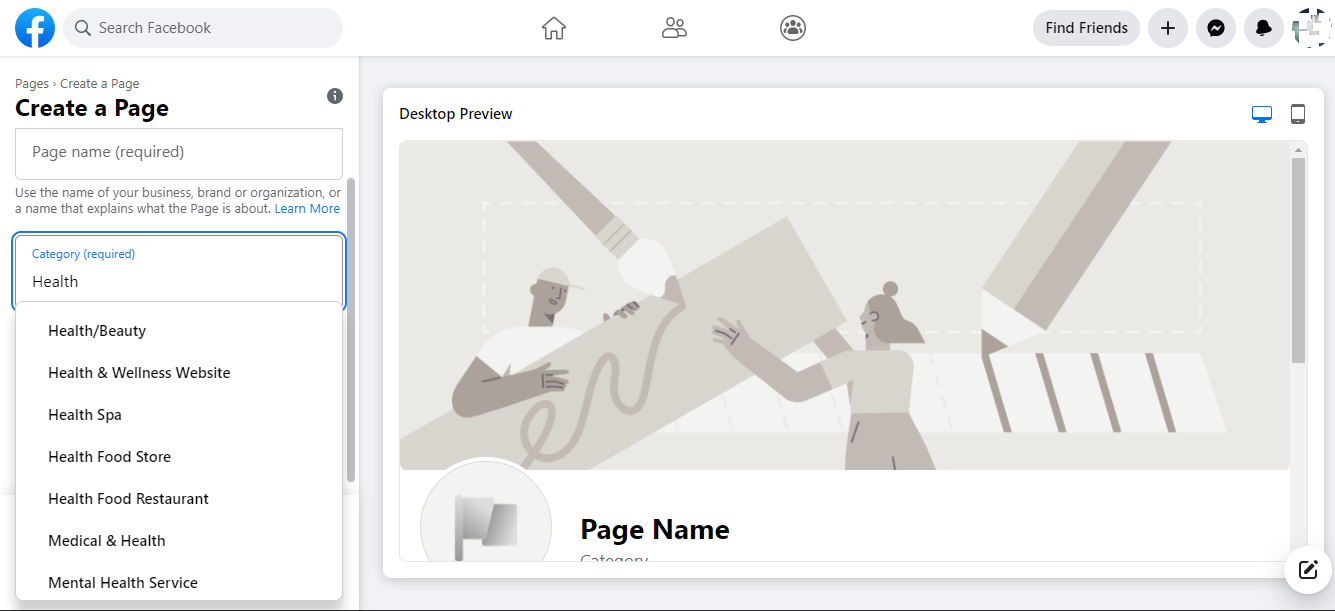
Source: Facebook
The next part is the description, write the information by reading which user can easily understand what you sell or do. This information is optional means you can skip it but we recommend you to write for better reach.
Step 3: Upload Profile Picture & Cover Photo for your page
Once you fill in the information and click on save it will show you the next option to select the Profile Picture and Cover Photo for the page.
These two options can be seen on the left side of the menu as shown in the screenshot.

Source: Facebook
Once you upload the picture, you can see on the right side a small preview of your page, like how your Facebook business page will look like, by which you can decide which photos to select which look great on-page.
But the question here is the preview showing only how your page looks like on desktop, but most people use mobile? So don’t worry that Facebook is much advanced than you think.
See the right corner where you can able to see both options for preview on desktop and mobile.

Source: Facebook
Step 4: Establish your page’s identity
Once you upload the photos click on the save button, after a click on save button you can see the popup window like the below screenshot.
In pop up you have the option to add your number, If you add your Whatsapp number there then people can connect you on Whatsapp just with one click.
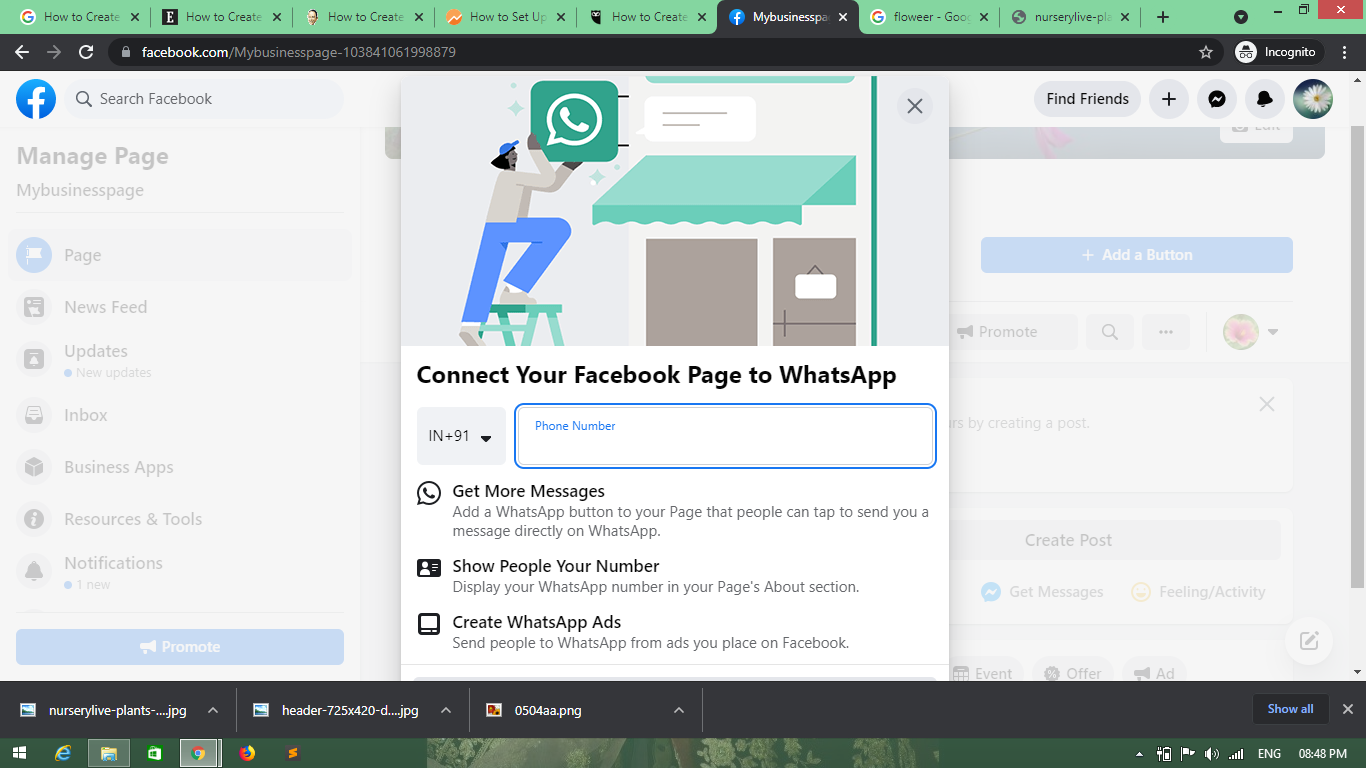
Source: Facebook
After saving it, you can see your Facebook page created with the only information you filled in while creating the page.
You can fill the more information on your page to reach more people and by which people can easily understand what exactly you do.
You can unpublished your Facebook page till you fill in all the information you want to display on your page. To unpublished your page, click on the setting menu from the left sidebar, on which you can see the page visibility option on the first row. By click on it, you can see the unpublished option.
Step 5: Provide info and preferences
Come to the main page again where you can find the Set Your Page up for Success tab where there are steps you need to follow for better reach.,
If you scroll down then you can find the Provide info and Preferences option on the second position.
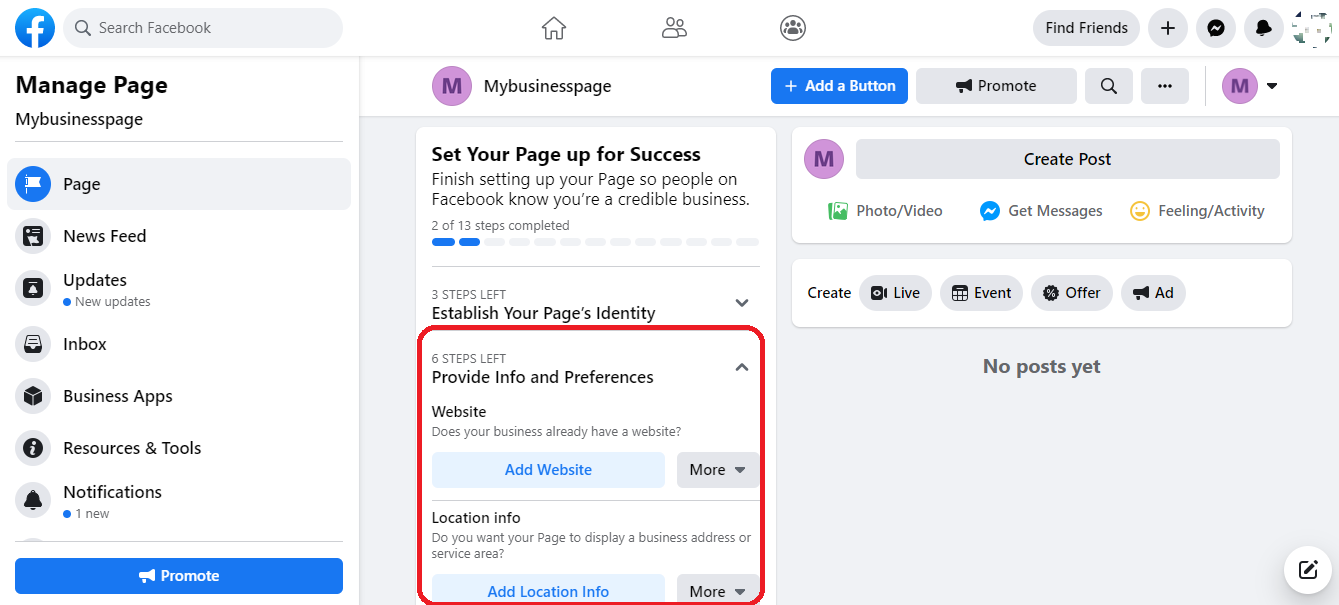
Source: Facebook
Under the “Provide info and Preferences” menu you can set your website link, by which users can navigate to your website with only one click. Also, you can set your business hours and avoid disturbance after that hours.
There are more options like Messaging preference and Add action button.
Step 6: Final preparations before going live
In the final preparation, you need to do certain things like creating your username.
Username is the important part, even it is not much important by your view now but believe it play the important role for creating your brand awareness.
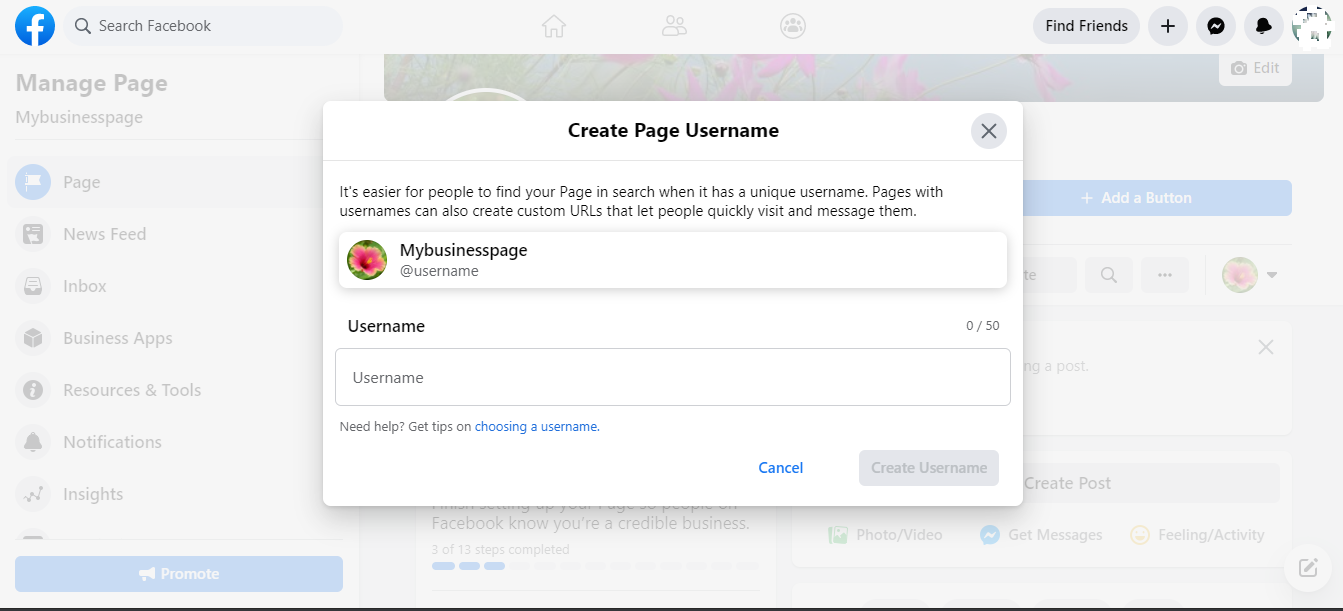
Source: Facebook
Suppose someone likes your service and needs to promote it on Facebook, they write the post and tag your page there, while taking you your username will be visible their and that name people read which reading the post.
And using that username people can find you also. people remember that name and can visit your page using that.
You should also do the settings and configuration of some important pieces of information like:
- Visitor posts on your page
- Age and country restrictions
- Automated responses in messaging
- Assigning page roles to people
- Connecting the page to an Instagram account
These all things are as important as username, they help you lot like if you give any tag or page role to people they motivate and do you marketing for free.
These things are smaller but that much important.
Step 7: Invite Friends to Like Your Page and Introduce your page
Exactly below the Set Your Page up for Success you can see the invite Invite Friends to Like Your Page tab, by which you can invite your friends to like and follow your page.
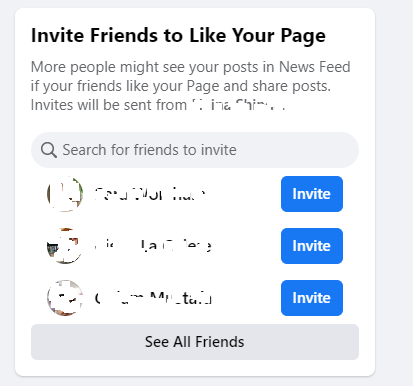
Source: Facebook
Once they like your page, they can see all updates and posts shared by your page.
you can invite other people also to like your page. invite as much as people you know so that they can like and share by which your reach will rise.
If we see and speak frankly your page was created before step four. Then why we need to follow other steps is the main question here, the answer for this is we set up your page during these steps.
The only creation of a business page is not that important, but setting up the page and information on it is much more important.
Make sure that your page information is updated so that people can connect to you easily and you can also reach a targeted audience.
THE BOTTOM LINE
The Facebook business page is an important asset for any business.
A small business with a low or no budget for marketing is a most precious asset. You can easily create the page and reach the targeted audience easily. Just you need to give your couple of hours a day and ideas for content.
Lastly, we need to suggest that you have patience. After creating the Facebook business page, not no magic will happen within a day, you must have patience, and you will see the magic then.