7 Productive Video Editing Techniques every Video Editor should be aware of
A film or a video is not only made during its production but also through editing.
No matter how smooth and efficient the production, the final product still depends on how you can make the footage into a better piece.
Anyway, you should always make sure that you got a solid technical foundation if you want to create high-quality movies in your editing room.
Reliable software is indeed essential nowadays, but post-production requires a lot more than just using excellent programs – it takes a real knowledge of film production.
In other words, computers aren’t enough; editors also need cultural theories and elements since crafts are as much about imagination as they are about technology.
What is Video Editing?
With editing software, you can cut a scene together simply by selecting the frame that looks good, then pressing ‘cut.’
But what if you wanted to add an element of surprise? A pop of emotion? In short, how do you use these tools to elevate your work beyond what is presented in the script and into something amazing? Well, it isn’t so much about just simple cutting, but enhancing meaning through the course of the film and the sequencing of scenes.
When cutting a film, you need to think about how one scene flows into another.
Think about adding sequences in between shots that will help convey information or maybe even leave something unsaid which helps create suspense and therefore makes the viewer wish for more.
If a film is like a painting then every edit is like taking a brushstroke or using pencil lead.
You have to be aware of how big each blip on screen really is or else your film could crash and burn before it can leave viewers thinking, “Woah! Did I just see that?”
The 7 Most Effective Ways to Edit Videos for Maximum Impact
Video editing is easy once you know what you’re doing.
Here are 7 helpful tips to improve your video editing and make video production easier.
Hard-cut
A good hard cut is not just a smooth transition from one clip to the next.
It is also a way of drawing attention to the action, rather than being buried in all of the extra details that don’t really relate to what’s going on in your video.
Think of it as an edit that uses two clips literally like a connective tissue– an invisible thread that cements what’s happening in one scene with what’s happening in another.
A good hard cut is about cutting away those things that aren’t necessary.
What do you get when two shots are cut together but the ending point of one-shot ends abruptly before the beginning point of the next shot begins? You get a jarring, unexpected cut that can give your video a sense of action, drama, or comedic timing, or even startle or confuse your audience with its suddenness as in the case of humor where an actor says he’ll never do something and then his eyes blink shut on-screen with a hard cut to black and then opens again to reveal he has done just that thing.
J-cuts
J-cuts are specifically designed to let you bring in audio before the end of the previous clip, to add a forward-looking ‘J’ shape onto a timeline.
J-Cuts earned their nickname from the fact that you’ll see a cut form in the shape of a “J” on your timeline due to audio commencing almost immediately while the video falls behind.
This is a fun technique to keep your audience engaged and also smooth out transitions when jumping from setting one location or activity to another.
Another great way to use this kind of edit is to maintain forward momentum while telling a story.
L-cuts
So, when you place sound from the following clip in advance of its visual counterpart, you can make a “J” shape on your timeline.
An L-cut works just like a J-cut but takes it further because the original audio track is also carried over into the next clip.
Like J and L cuts, this makes your video appear cohesive and like it’s put together in sequence rather than a collection of clips lying next to each other.
Jump Cuts
Cutting from one shot to another without showing both parts of the action is called a jump cut.
In film or video editing in general, this technique may be used for artistic effect.
But it’s often used because the editor couldn’t get all of the shots needed to make up a scene.
Vloggers typically use this trick when they are filming vlogs as well because they don’t want to edit out their own mistakes or moments where not much is happening.
Choose A Video Editing Tool or Software
Whether you’re a newbie or an expert video editor, there are plenty of programs out there to choose from when it comes time to edit videos and so you require a competitive online video editor tool, that gives an ample amount of choices for transitions and effects to give your video an engaging look.
However, when it comes to choosing video-editing software, your preference should depend on which features the best fit your needs and style.
Also, keep in mind that tons of video editing tools exist out there – each has its own set of benefits to give you a perfect shot.
Some people prefer a program with plenty of tutorials available for different tips and tricks for editing videos; others just focus on making high-quality footage for looking the best.
No matter what kind of work you enjoy doing in the realm of editing, you need to choose a program that will help you most with the type of work you like the most.
Cutting on action
Cutting on action is a way to keep things moving smoothly from scene to scene so that your audience doesn’t get bored or confused.
Take, for instance, if you follow a character as they walk down a hall, and then jump to the next shot in which we are looking at that door being opened.
This kind of cut makes sense here because it follows the character close enough that it looks natural when we make the edit.
What’s more, this kind of edit video is seamless because by cutting directly from one shot to another, we don’t lose any time from one scene to the next.
Cutaways
Cutting away from the main action to something else is effective when you want to show a moving part of your shot, such as an approaching car, or in cases where you’ve filmed the same action multiple times.
The cutaway can be used to make transitions between different takes of video shots to seem more seamless and give a better flow over the film.
The cutaway can also be linked with rising tension, such as by cutting away from your main character as they are being approached by an offending object in order to build anticipation for what may occur in the following take.
With the top technology trends, you have to be aware of these ways before commencing any video production and editing task.
Conclusion
Over the past several decades, video editing has evolved from a one-man job to a technological industry that is growing by the minute.
Video editing is one of the most rewarding creative professions in the world.
We all want to express our creativity through video and feel the sense of accomplishment that comes from having a final product that is your own.
Having said that, there are many challenges that come with the territory.
In this blog, we have explored some of the most productive ways for you to get the most out of your video editing efforts.