Input and Output Devices of Computer
Input and Output Devices of Computer with Examples: Input and Output devices are an important part of the computer. All are the type of hardware device that makes up the computer system.
Right now, computers directly or indirectly are a part of our lives, from financial transactions to business deals. Do you know, How a computer works? Both Input and output devices improve the efficiency and usability of a computer’s internal workings.
Using input devices, you can send directions to the arrangement of the PC to execute an activity in view of our necessities. With the assistance of the output devices, you can obtain the outcome or result of your embedding guidelines on the screen or other result stages.
In this article, you will learn more about the various input and output devices of a computer system, their input device examples, output device examples, functions of input devices, and types of output devices.
Definition of Input Devices and Output Devices of Computer
Input devices: An equipment or small hardware that helps us enter information into a computer is called an input device.
Output devices: Computer output devices are any hardware used to forward data from a computer to another device or end user.
We can also call as it changes information from machine language to a human-understandable language.
The computer also quickly processes various types of data. To work with this data, we need multiple types of devices.
Input Devices of Computer with Examples
An input device is a computer device that permits computer users to enter information into a framework and send guidelines to the framework to as needs be execute undertakings.
These devices are primarily hardware like keyboards, mouses, joysticks, and so on. It is the first or primary move toward the handling of Computer information that is finished at the Central Processing Unit (CPU). The conveyed signals are received by the CPU which processes them. Input devices can be characterized further according to the methodology visual or audio, discrete or consistent, and direct or indirect.
Some of the primary input devices are explained below with their descriptions.
| Examples of Input Devices of Computer | ||
| Keyboard | Mouse | Joysticks |
| Wii Remote | Light Pen | Gamepad |
| Microphone | Webcam | Scanner |
| Digital camera | Barcode Reader | Portable Media Player |
| Trackball | Graphic Tablet | Magnetic Ink Card Reader (MICR) |
| Optical Character Reader (OCR) | Optical Character Reader (OCR) | Digitizer |
Input Devices of Computer
As discussed above the input devices allow the users to send signals to the computer to perform a certain task.
The recipient at this end is the Central Processing Unit (CPU) which then sends the indicator to the output devices.
Input devices are further categorized according to modality like visual or audio and is they direct or indirect.
Here list of input devices-
1. Keyboard Devices
- Keyer
- Keyboard
- Lighted Program Function Keyboard (LPFK)
2. Pointing Devices
- A mouse sitting on a desk.
- A computer mouse
- 3D mice
- Joysticks
- Pointing sticks
3. Composite Devices
- Wii Remote
- Wii Remote with attached strap
4. Game controller
- Gamepad (or joypad)
- Paddle (game controller)
- Jog dial/shuttle (or knob)
- Wii Remote
5. Visual Devices
- Digital camera
- Digital camcorder
- Portable media player
- Webcam
- Microsoft Kinect Sensor
- Image scanner
- Fingerprint scanner
- Barcode reader
- 3D scanner
- Laser rangefinder
- Eye gaze tracker
- Medical Imaging
- Computed tomography
- Magnetic resonance imaging
- Positron emission tomography
- Medical ultrasonography
6. Audio Input Devices
- Microphones
- MIDI keyboard or another digital musical instrument
Keyboard

The keyboard is the most important input device of the computer. It is usually used to embed information on the computer by utilizing keys mounted on keyboards. It is associated with the computer system through Wi-Fi or a USB cable. There are various 104 types of keys for various purposes like numerals, letters, special characters, and function keys.
Mouse 
A Mouse is a hand-used device that allows computer users to move the cursor point on the computer screen. A mouse comprises two buttons specifically left and right on its top surface and one trackball at its base. It deals with a level surface to choose and move the mouse around. The mouse as an input device was designed by Douglas C. Engelbart in 1063. Also, known as the pointing device, there are three types of mouse a wired mouse, wireless mouse, and Bluetooth mouse.
Light Pens  A light pen is a pointing input device that is in a pen-like design. It permits computer users to choose choices on the screen and even draw on the screen. It is light-delicate hardware as photocells are built into this gadget that permits the progression of guidelines to the CPU. It is generally used with the cathode ray tube (CRT) of the computer.
A light pen is a pointing input device that is in a pen-like design. It permits computer users to choose choices on the screen and even draw on the screen. It is light-delicate hardware as photocells are built into this gadget that permits the progression of guidelines to the CPU. It is generally used with the cathode ray tube (CRT) of the computer.
Scanner
A scanner is an input device that can scan various kinds of documents of various formats like pictures or text and afterward convert them into digital signals. It can bring the report documents to the computer screen by changing these records into a digital design. It works like a copier to make the composed data or information on a computer screen from paper.
Microphones
A microphone is an inbuilt voice input device in which various sounds can be gathered in their digital structure. This input device changes sound guidelines into electrical signals. It must be connected with an amplifier for recording or imitating the sound.
Barcode Reader
 A Barcode Reader is a kind of optical scanner device. It can peruse and comprehend the standardized tag information joined to products, books, and so on. Like perusing devices tosses a beam of light on a scanner tag and afterward the viewpoints and subtleties of that specific thing are shown on the screen.
A Barcode Reader is a kind of optical scanner device. It can peruse and comprehend the standardized tag information joined to products, books, and so on. Like perusing devices tosses a beam of light on a scanner tag and afterward the viewpoints and subtleties of that specific thing are shown on the screen.
Input devices Sample Questions
Q1. ______ pen is an input device that operates a computer screen.
A. Ink B. Magnetic C. Light D. None of the Above
Answer (C) Light
Q2. Select one among the following that is not an input device.
A. Scanner B. Touchpad C. Barcode Reader D. Speaker
Answer (D) Speaker
Q3. Which of the following is an example of the pointing device?
A. Mouse B. Printer C. Scanner D. Barcode Reader
Answer (A) Mouse
Q4. Which of the following stored information in digital form?
A. Mouse B. Keyboard C. Scanner D. Microphone
Answer (D) Microphone
Q5. How many keys are there on the keyboard?
A. 105 B. 104 C. 99 D. 100
Answer (B) 104.
Related Links
What Is The Central Processing Unit (CPU)?
Difference Between Input And Output Devices
Output Devices of Computer with Examples
An output device is a computer device that shows the consequence of the embedded information in the wake of getting handled from the CPU. CPU of a computer switch receives data from machine language over completely to a human language and afterward conveys these messages to the output device to execute the task according to the entered information.
These output devices are basically hardware like printers, monitors, speakers, and so on. At the point when the information entered by the input devices is handled by the central processing unit of the computer the output devices deal with the outcome. These outcomes in the wake of handling information might be in pictures, graphics, text, or sound form. The output devices show the visual items on the screen while sound items are conveyed to the speaker associated with a computer.
Some of the primary output devices are explained below with their descriptions
| Examples of Output Devices of Computer | |
| Monitor | Speaker |
| Printer | Projector |
| Plotter | Braille Reader |
| Television | Global Positioning System |
| Headphones | Video Card |
Monitor

The monitor is the primary output device that shows all of the information related to symbols, text, pictures, etc. on its screen. At the point when we enter the order to the computer to execute an activity, the result of that activity is shown on the screen of the monitor. Various types of screens have been created over time like CRT (Cathode Ray Tube) monitors, flat-panel display monitors, etc.
Printer

A Printer is an output device that creates a duplicate of pictorial or text-based documents commonly over a page. Its essential capability is to print the data on paper. For example, a writer types a total book on his computer system. He needs to take a printout of it as paper so the book can be checked on and later distributed. There are various kinds of printers on the lookout for changed purposes like impact printers, character printers, line printers, laser printers, etc.
Headphones
The earphones work on similar standards as a speaker works. The main distinction between earphones and speakers is the frequency of sound. With the assistance of speakers, the delivered sound can cover a bigger region while with the assistance of earphones, the delivered sound can cover just a more modest region to make it discernible just to a wearing these individual earphones. These are likewise called headphones or headsets. Headphones are used to listen to the sound from the computer. Headphones come with two small speakers one speaker for each ear.
Output devices Sample Questions
Q1. Which of the following is a device that lets the computer communicate with you?
A. Input B. Output C. Print D. Type
Answer (B) Output
Q2. Choose of the following is not an output device?
A. Scanner B. Printer C. Monitor D. All of the above
Answer (A) Scanner
Q3. Using Output Devices, we can _____?
A. Input data B. Scan data C. Store data D. View/Print data
Answer (D) View/Print data
Q4. Is the speaker the type of _____?
A. Input B. Output C. Both Input and Output D. None of the above
Answer (B) Output
Q5. Which type of printer first choice for businesses?
A. Laser B. Inkjet C. Both Laser and Inkjet D. None of the above
Answer (A)
Input and output devices of computer PDF:- Download PDF Here
Difference Between Input and Output Devices of Computer
| OUTPUT DEVICE | |
|---|---|
| Accepts user data | Reflects user data |
| The user commands them | Processor commands them |
| Conversion of friendly instruction into a machine-friendly | Conversion of machine’s instructions to user needs |
| Sends information to the processor for execution | Sends processed information back to the user |
| Helps computer in receiving data | Helps the computer display data |
| Example – Keyboard, Image Scanner, etc. | Example- Monitor, Printers, etc. |
| Helps computer in receiving data | Helps the computer display data |
Related Links
What Is Bios (Basic Input/Output System)
The 5 Different Parts Of The Computer
Input and Output Devices of Computer with Examples: FAQs
Q1. What are the input and output devices of the computer?
Ans. With the assistance of the input device, you can send directions to the system of the computer to execute an activity in light of our requirements. With the assistance of the output devices, you can get the outcomes of your embedding instruction on the screen.
Q2. What are the input devices of the computer?
Ans. An input device is a computer device that permits computer users to enter information into a system and send guidelines to the system to execute undertakings.
Q3. What are the output devices of the computer?
Ans. An output device is a computer device that shows the consequence of the embedded input information in the wake of getting handled from the CPU.
Q4. What is the difference between the input and output devices of a computer?
Ans. Input devices acknowledge computing users’ information while output devices reflect computer users’ information. The definite examination of input and output devices of computers has been explained in detail in the above article. Read the above article completely.
Q5. What are the examples of input and output devices of computers?
Ans. Examples of Input devices of a computer are a keyboard, mouse, etc. while examples of output devices of a computer are a printer, monitor, speaker, etc.
Conclusion
Input and output devices make the world of computer systems. without them, all the invention and technology that we appreciate is not possible. This is why they become a major part of general knowledge. There are lots of competitive exams like UPSC, RRB, IBPS, SBI PO, Clerk Exams, etc. will have questions from this era. The section comes under basic computer knowledge.